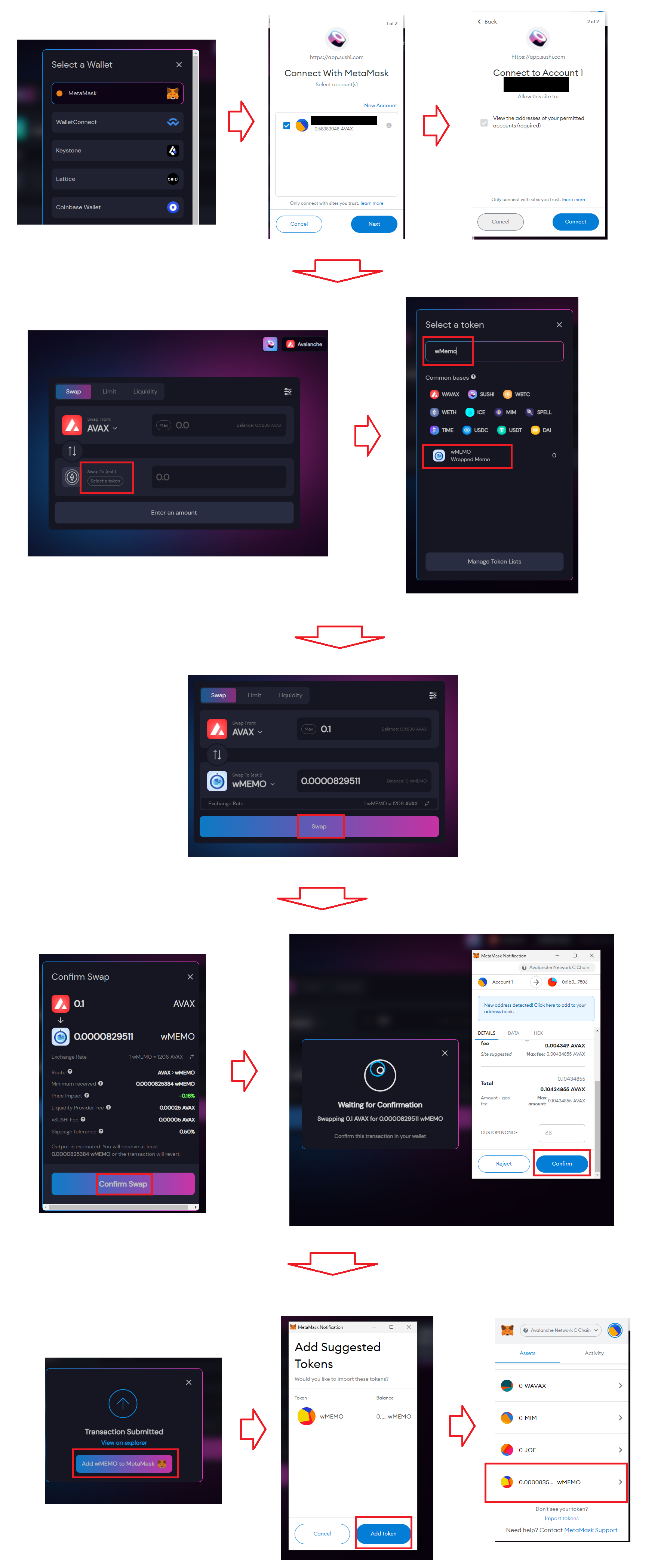If you have been following the Wonderland Discord channel, you would have known that Wonderland has moved their TIME liquidity over to SushiSwap. And they are also moving towards 0 TIME mints.
What is the difference between TIME, MEMO, wMEMO?
When you buy TIME tokens, you will want to stake it in Wonderland to take advantage of the high APY. Once you have stake your TIME token in Wonderland, you will get MEMO (Memories) tokens in return.
MEMO tokens can be exchanged 1:1 for TIME token. The number of MEMO tokens will increase as you accrued interest (rebases).
What are wMEMO (wrapped MEMO or Wonderful Memories)?
wMEMO token represents the price of TIME plus all the accrued interest (rebases).
By holding wMEMO, you do not need to stake in Wonderland to earn the APY. Put simply, your wMEMO should increase in value assuming the price of TIME stays the same. The number of wMEMO you have will not increase. It removes the steps of staking and unstaking in Wonderland. You can simply buy and sell wMEMO.
Old way of buying and staking TIME: Buy TIME -> Stake TIME -> Receive MEMO
Old way of unstaking and selling TIME: Unstake MEMO -> Receive TIME -> Sell TIME
Now: Buy wMEMO and sell wMEMO
wMEMO can be used as collateral. It can also be bridged over to other platforms such as Fantom or Ethereum network.
If you already have TIME staked in Wonderland, you do not have to do anything. You can still buy TIME at TraderJoe if you want to.
The following section will guide you on how to buy wMEMO on SushiSwap on Avax C Chain.
wMEMO Token Contract Address: 0x0da67235dD5787D67955420C84ca1cEcd4E5Bb3b (Avax C Chain)
This is my suggested route to buying wMEMO.
Binance.com or FTX.com -> Buy AVAX -> Transfer via Avalanche C Chain to Metamask wallet (or any wallet that supports Avalanche C Chain) -> Buy wMEMO
1. Buy AVAX from Binance.com (or any other exchange that supports Avalanche C Chain network).
2. Withdraw AVAX using AVAXC (AVAX C-Chain) network. (Find out how to withdraw when Binance’s C chain is suspended)
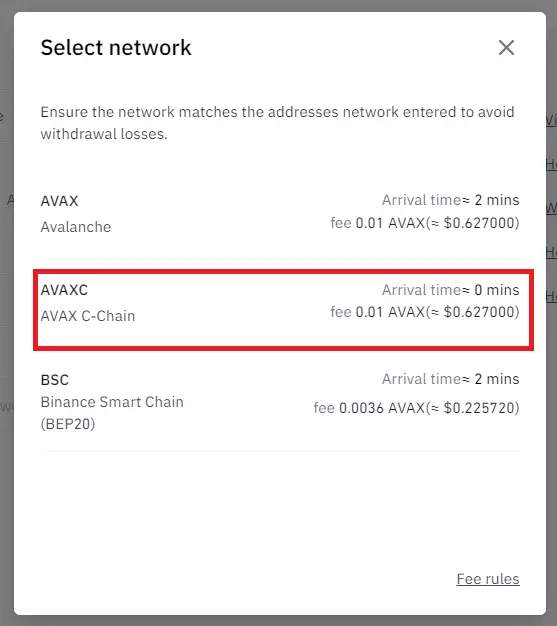
3. On MetaMask wallet (How To Create A MetaMask Wallet: Step By Step Guide), Click the Network drop-down -> Select Custom RPC and Add the following
- Network Name: Avalanche Network
- New RPC URL: https://api.avax.network/ext/bc/C/rpc
- ChainID: 43114
- Symbol: AVAX
- Explorer: https://snowtrace.io/
(source: https://support.avax.network/en/articles/4626956-how-do-i-set-up-metamask-on-avalanche)
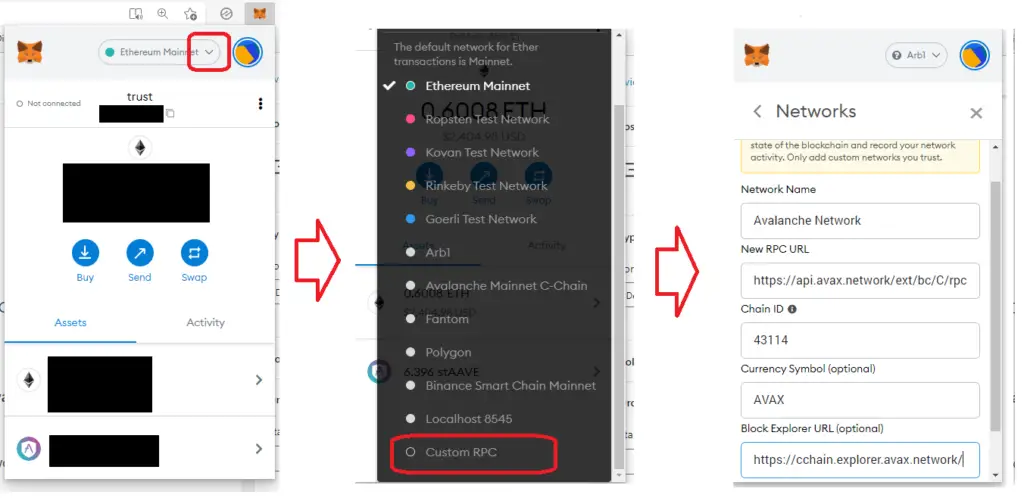
4. After adding the Avalanche Network, you should see the AVAX token show on your Metamask.
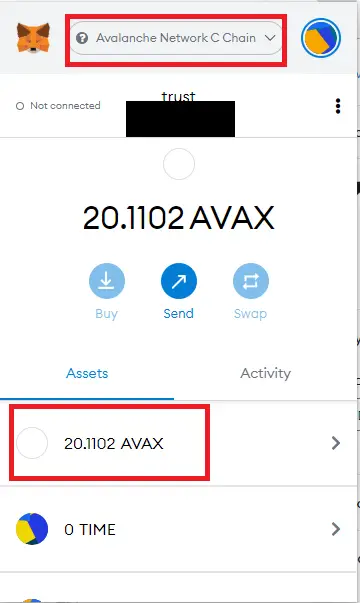
6. Go to SushiSwap -> click on Connect a Wallet and follow the steps below to buy wMEMO token
(Remember to have at least 0.2 AVAX in the wallet for transaction fees)