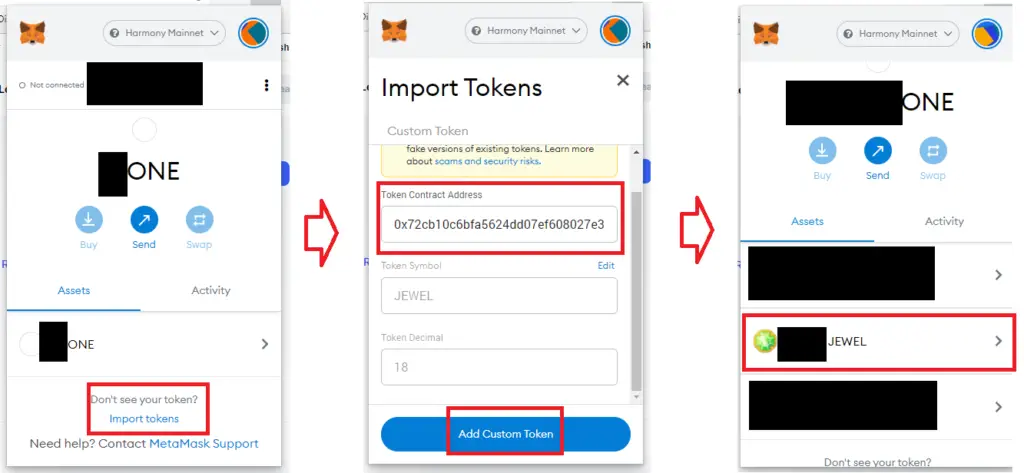DefiKingdoms runs on the Harmony One network at the moment. The JEWEL Token is the in game currency that you can use to purchase Heros. Currently you can only purchase JEWEL token in DefiKingdom.
This is a quick guide on how to do that.
1. To get your Harmony ONE address, copy your Metamask wallet address (i.e. your eth address), then go to https://explorer.harmony.one/, and paste your address in the search box. It will translate that to your Harmony ONE address.
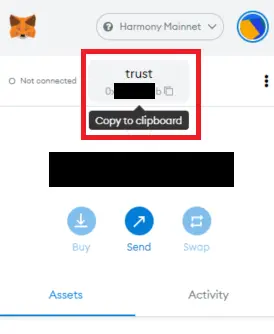
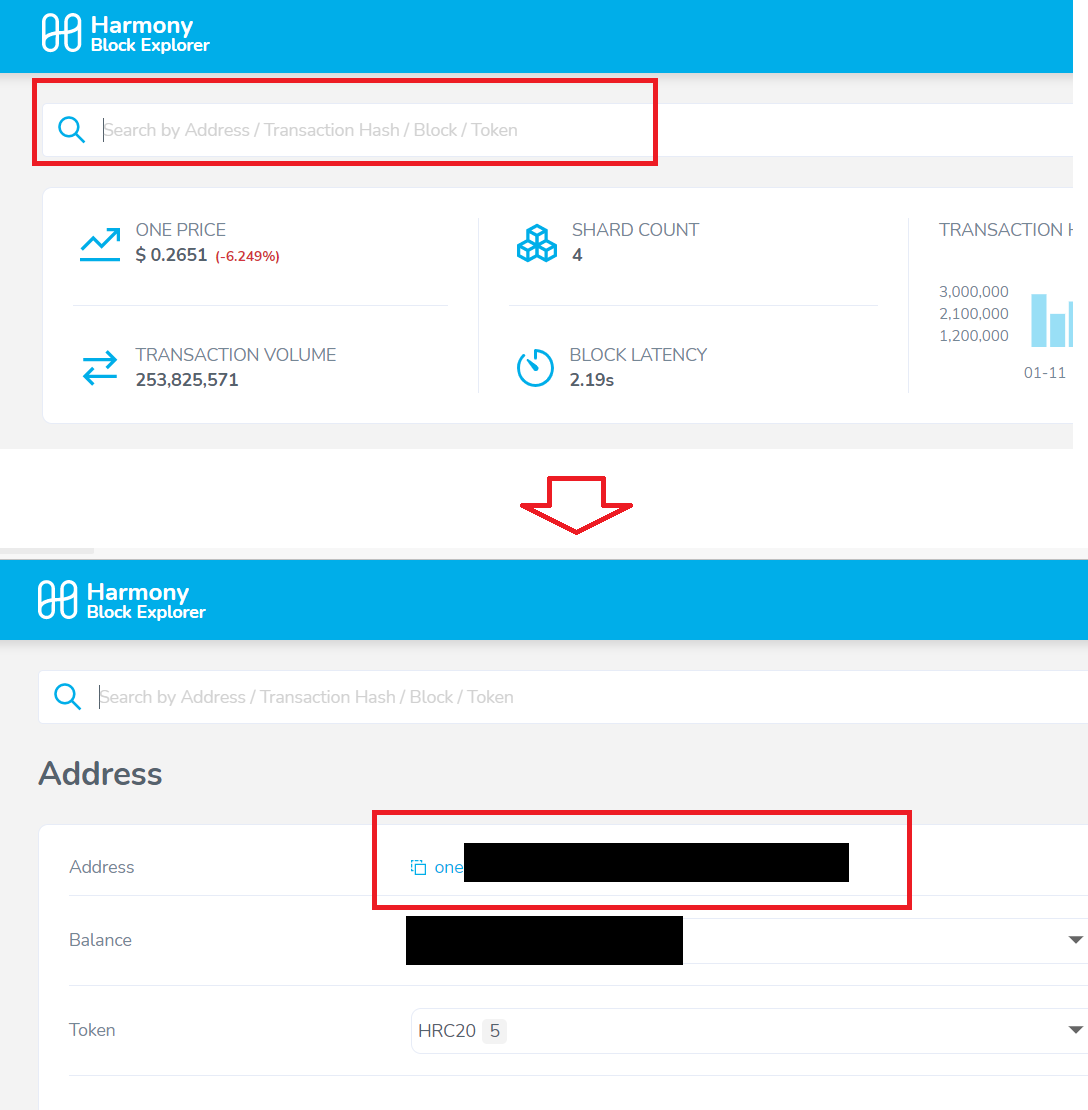
2. Buy ONE token from an exchange that supports Harmony one network withdrawal. In my example, I will be using binance.com. Withdraw ONE token using the Harmony One network.
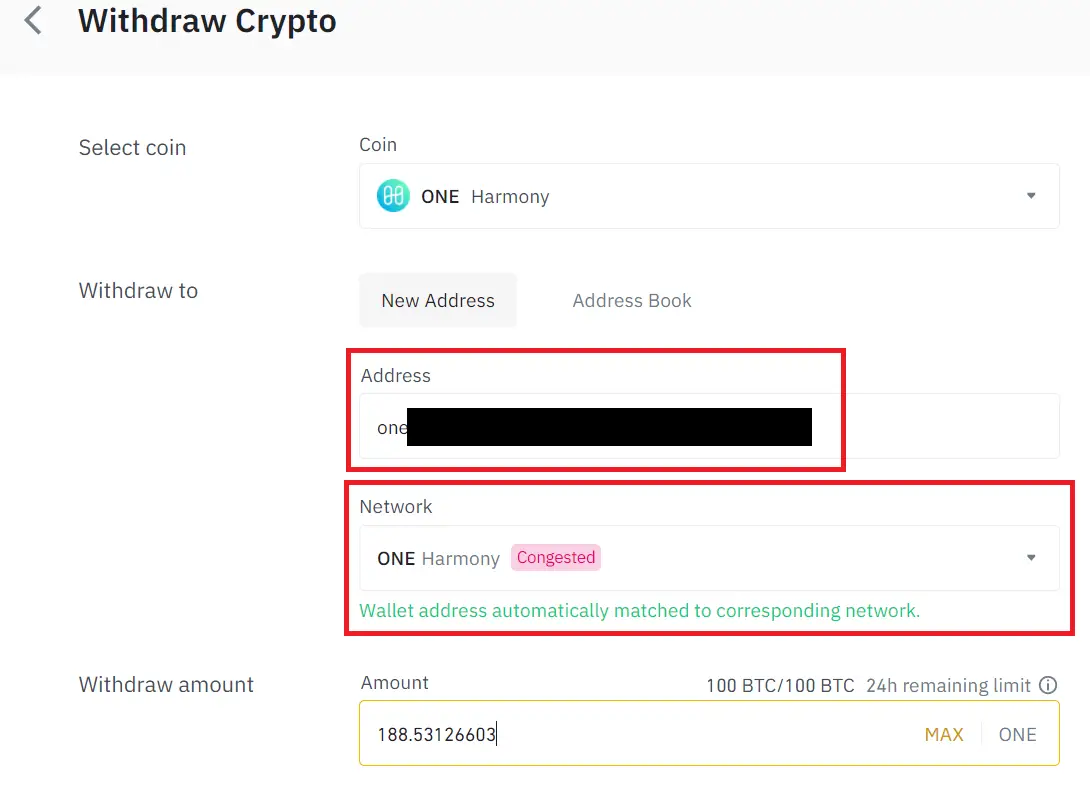
3. On MetaMask wallet, Click the Network drop-down -> Select Custom RPC and Add the following
- Network Name: Harmony Mainnet
- New RPC URL: https://api.harmony.one
- ChainID: 1666600000
- Symbol: ONE
- Explorer: https://explorer.harmony.one/
(source: https://docs.harmony.one/home/network/wallets/browser-extensions-wallets/metamask-wallet)
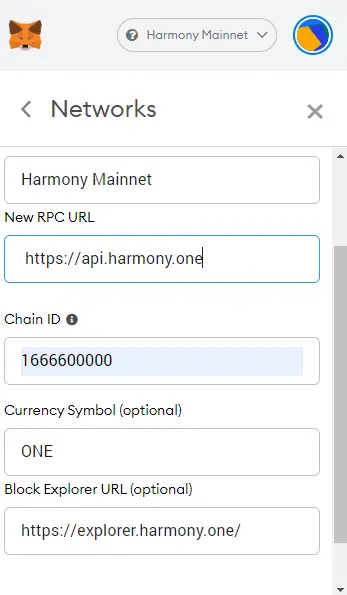
4. After adding the Harmony Mainnet, you should see your ONE token show on your metamask
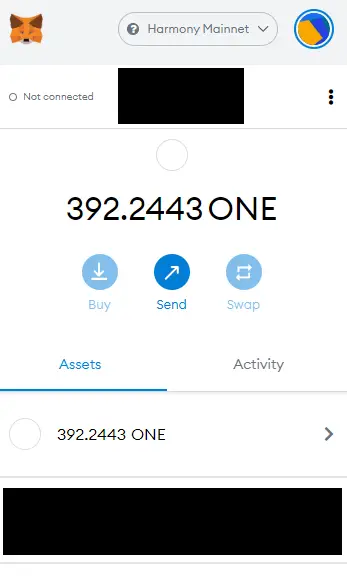
5. Go to https://game.defikingdoms.com/#/, click Play and connect using your Metamask.
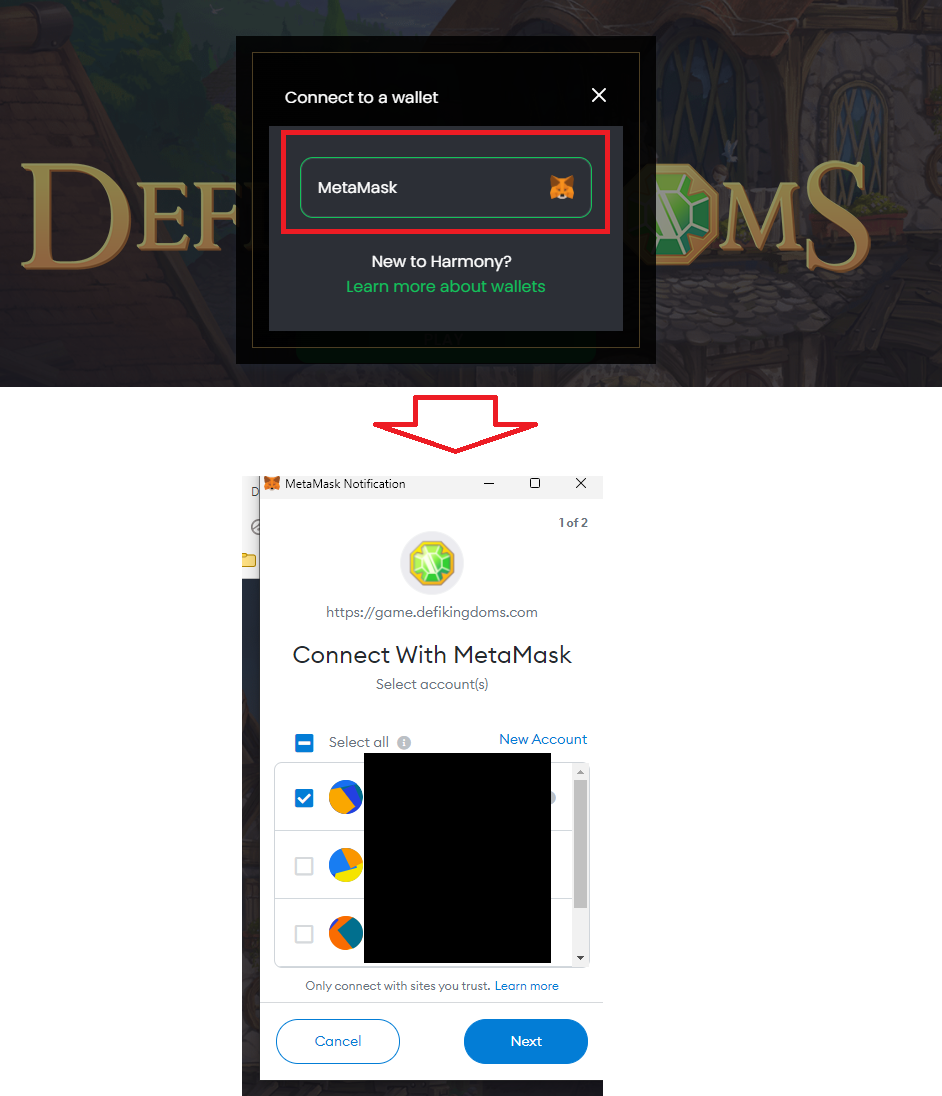
6. Setup your profile, and confirm transaction (you will need ONE token for transaction fees).
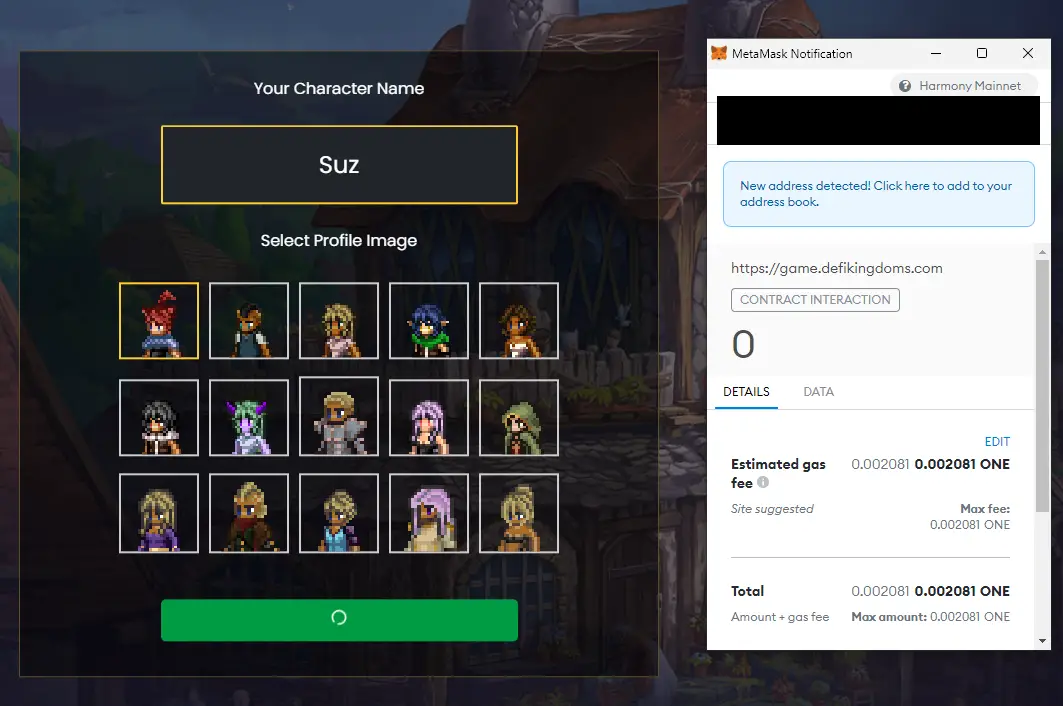
7. Once you are in, go to Marketplace -> Trader

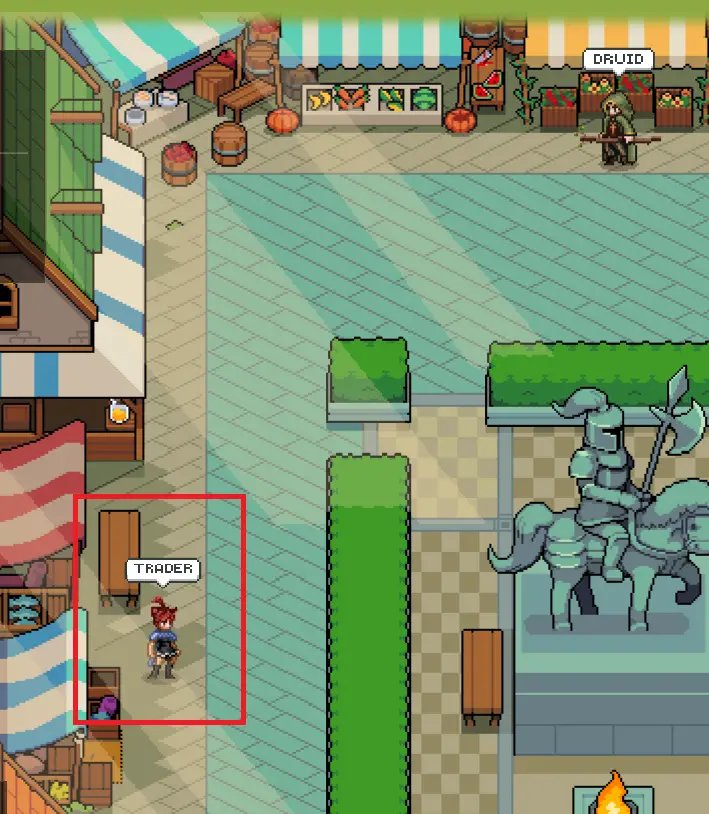
8. Select Jewel token to trade. Remember to leave some ONE tokens for transaction fees.
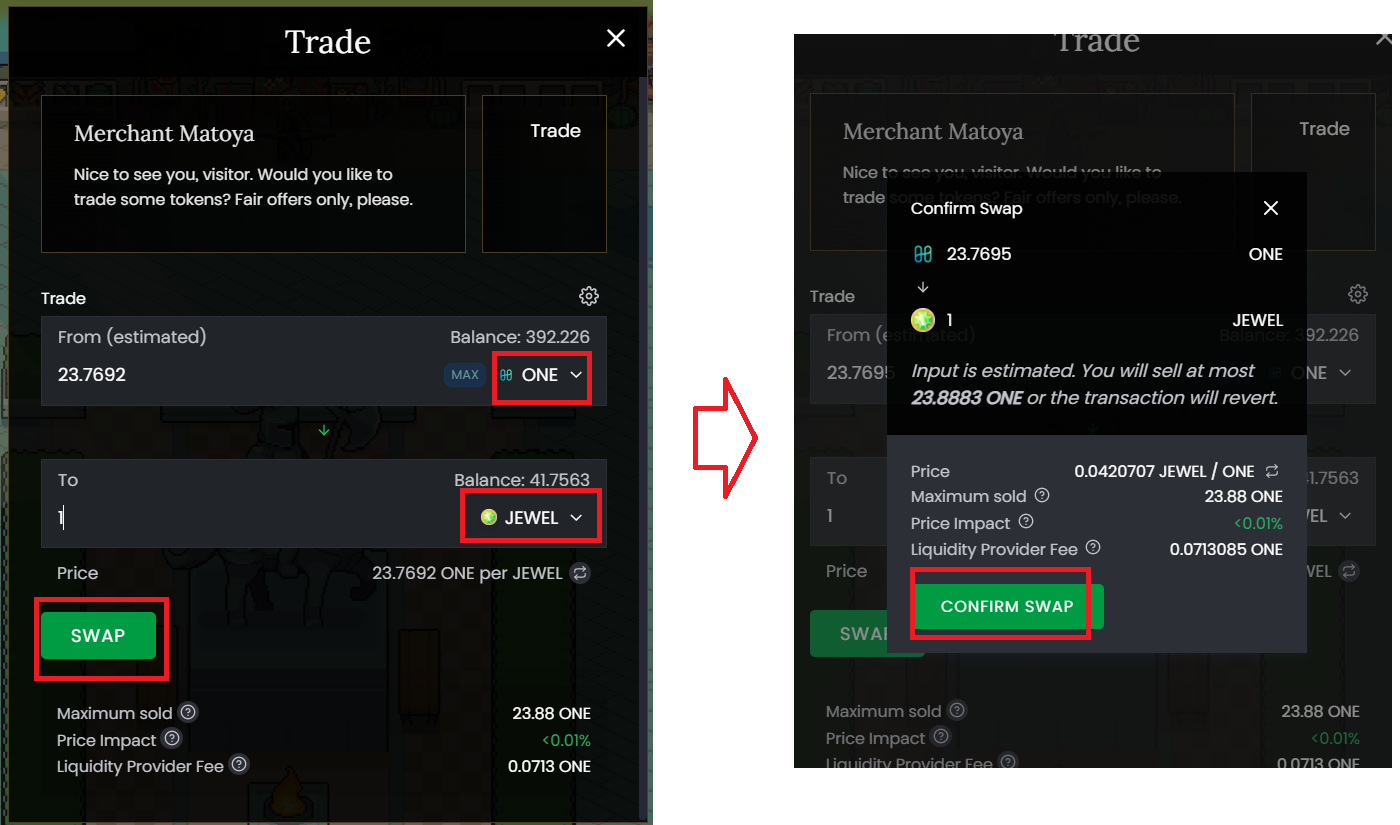
9. Once the transaction completes, you should see the JEWEL token on your Metamask. You will need to import the token if you haven’t already done so.
JEWEL Contract address: 0x72cb10c6bfa5624dd07ef608027e366bd690048f
(source: https://coinmarketcap.com/currencies/defi-kingdoms/)