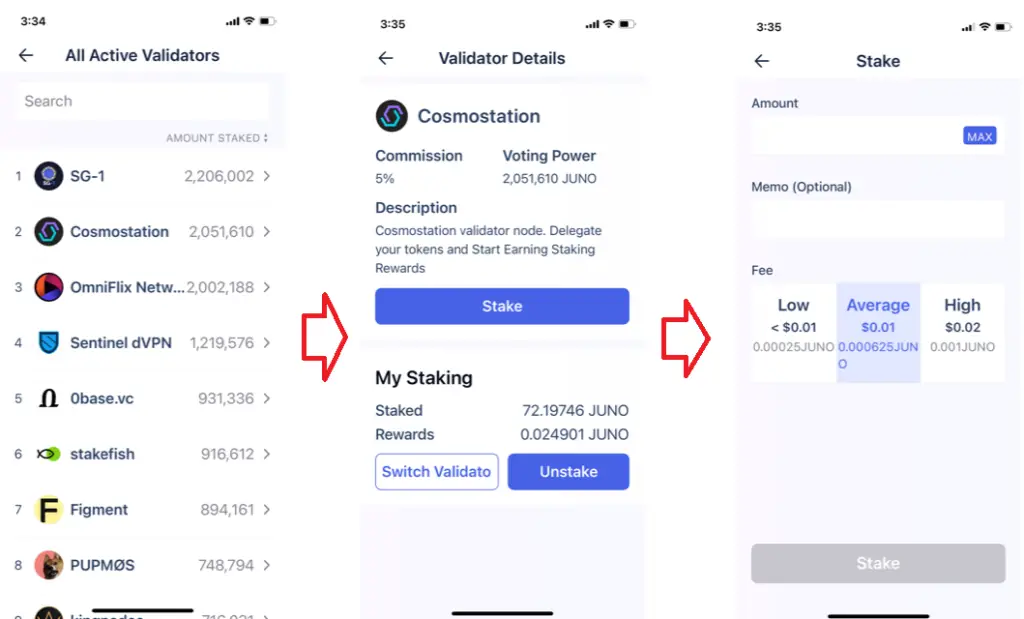Pre-requisite: You should already have a Keplr Wallet set up. If not, go to https://www.keplr.app/ to create one.
This is my suggested route to buying JUNO.
Binance.com/Crypto.com(or any exchange that supports the Cosmos network) -> Buy ATOM -> Transfer via Cosmos network to Keplr Wallet -> Buy JUNO on OSMOSIS
1. Buy ATOM from Binance.com/Crypto.com(or any exchange that supports the COMOS network)
2. Withdraw ATOM using COSMOS network
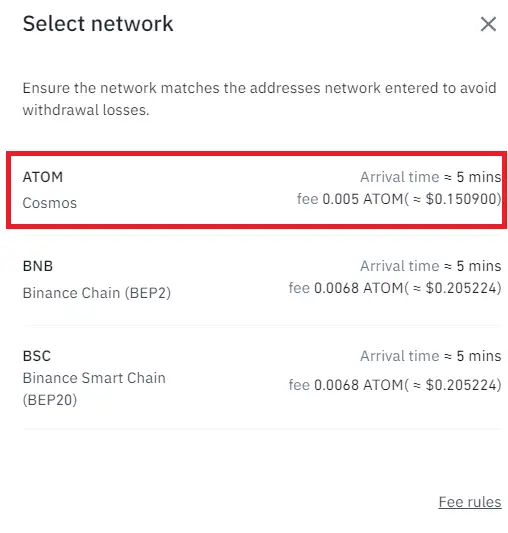
To find your Cosmos address, on Kelpr wallet, go to Cosmos Hub, and copy address.
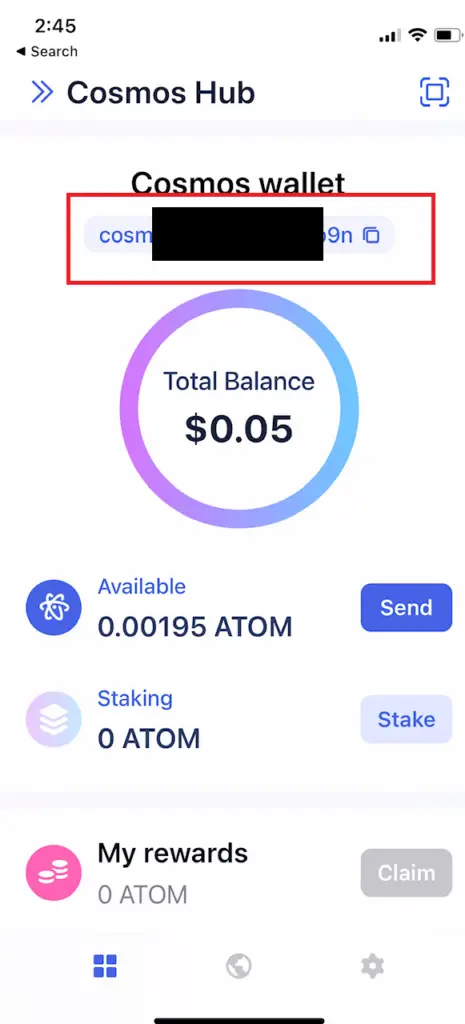
3. Once you have withdraw ATOM to your Kelpr wallet, go to https://app.osmosis.zone/, connect your wallet. You won’t be able to trade your ATOM on Osmosis yet. You need to deposit the ATOM to the Osmosis chain.
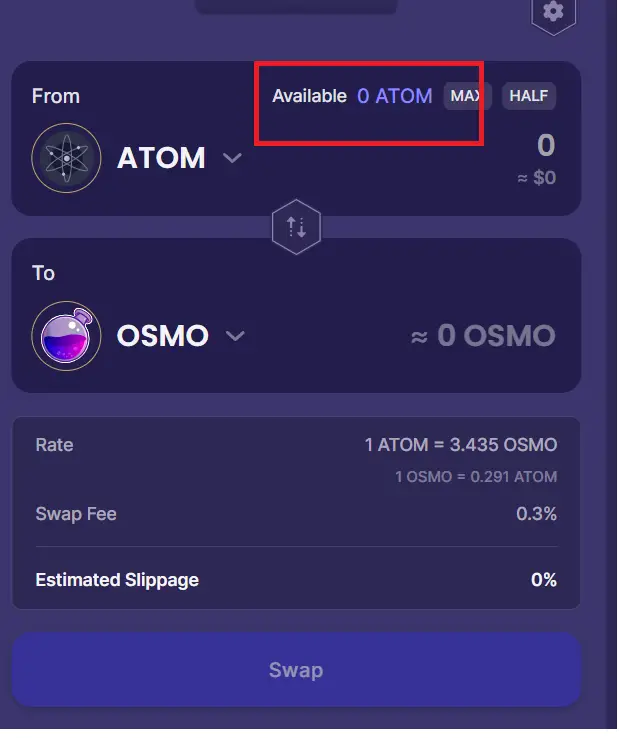
4. Go to Assets (https://app.osmosis.zone/assets), find ATOM and Deposit.
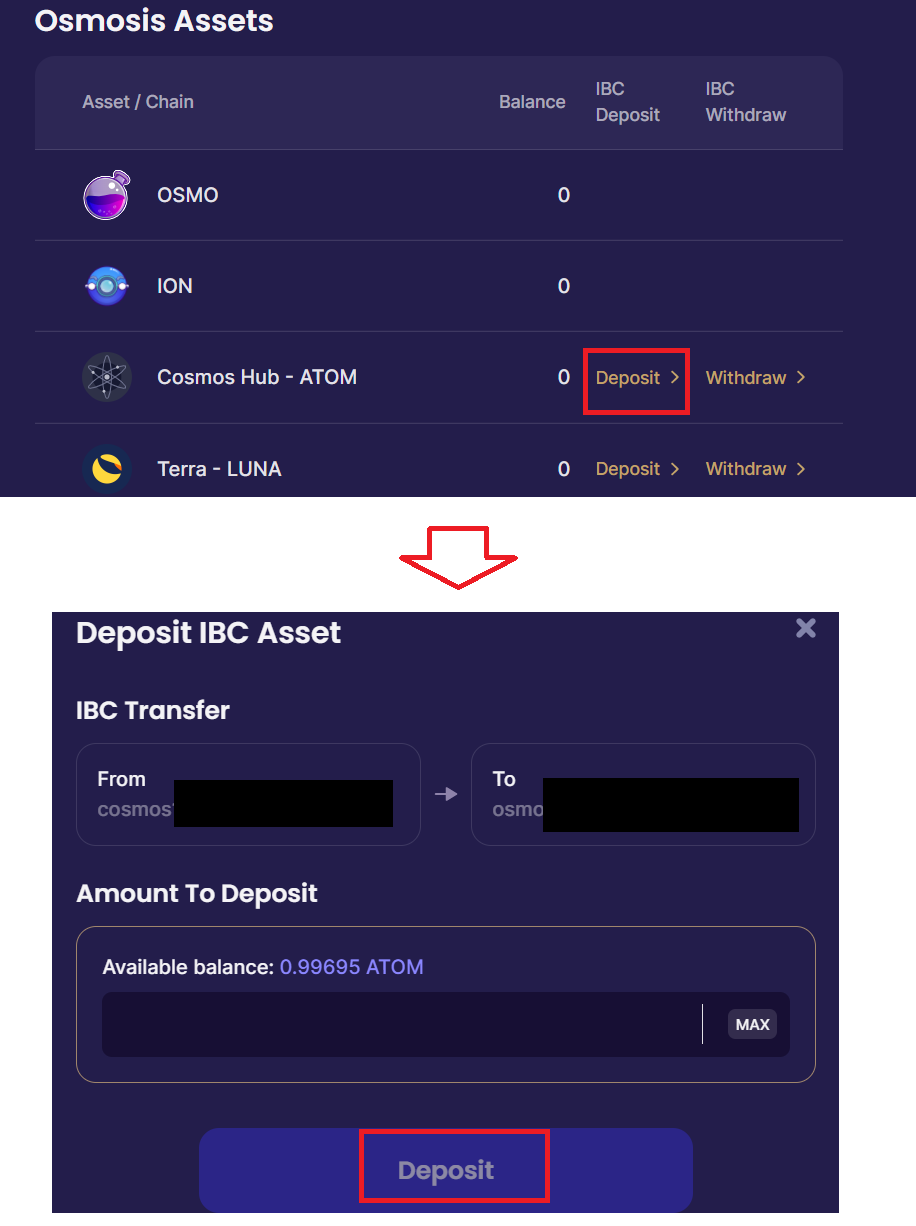
Wait until the IBC Transfer is successful.
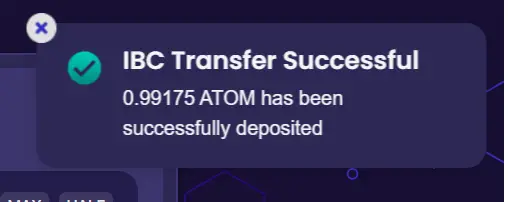
5. Go to Trade, and now you should see your ATOM being reflected. You can then proceed to buy JUNO with your ATOM.
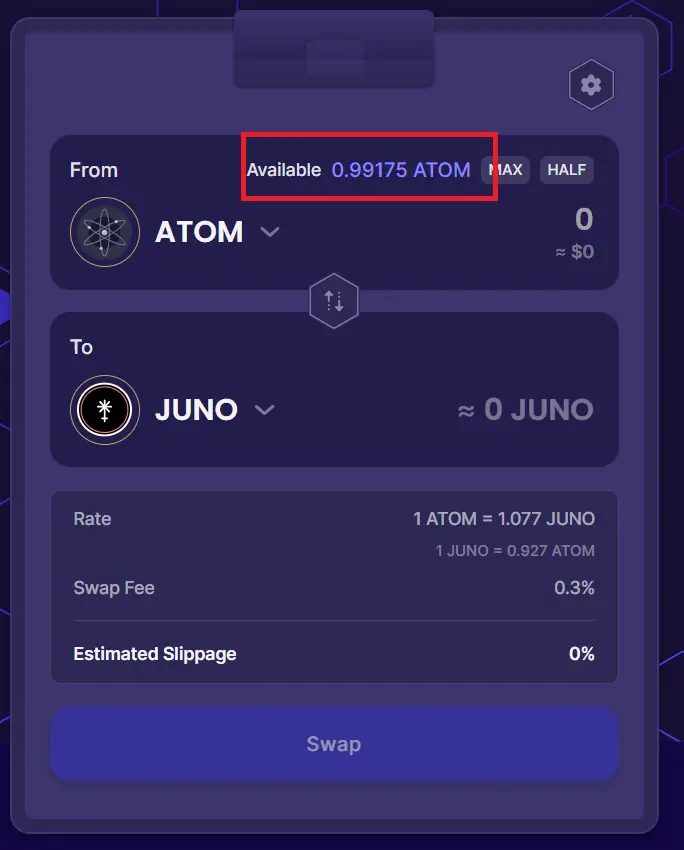
6. Once the trade completes successfully, you can go back to Assets and you should see your JUNO reflected there.
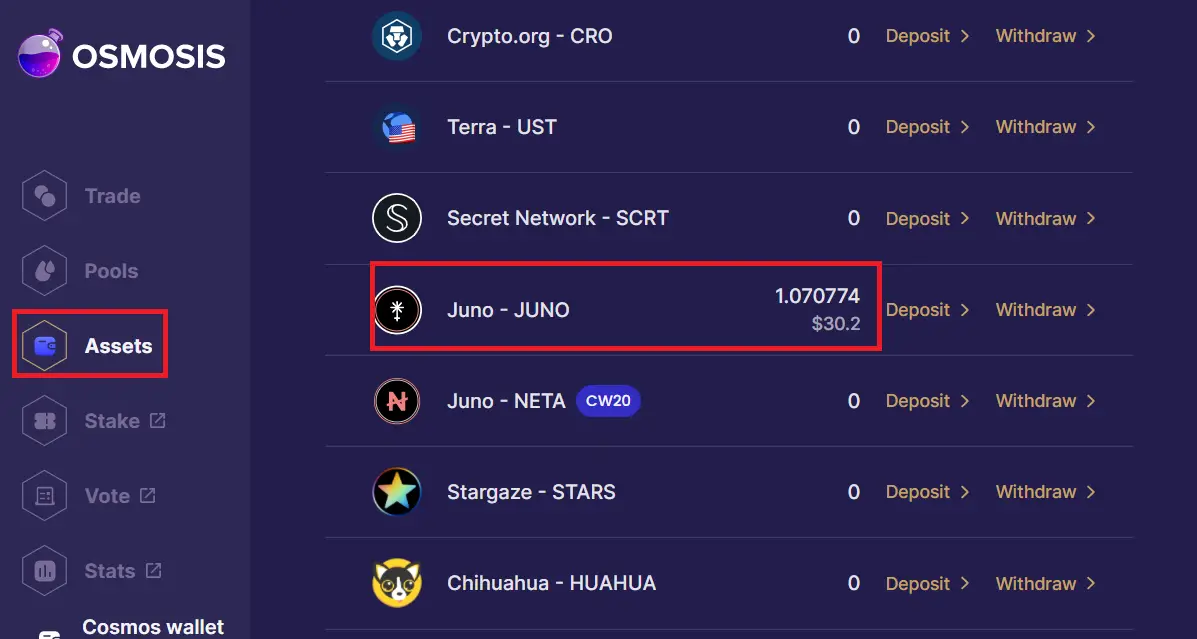
7. In order to stake your JUNO, you will need to withdraw it to the JUNO chain. Click on Withdraw.
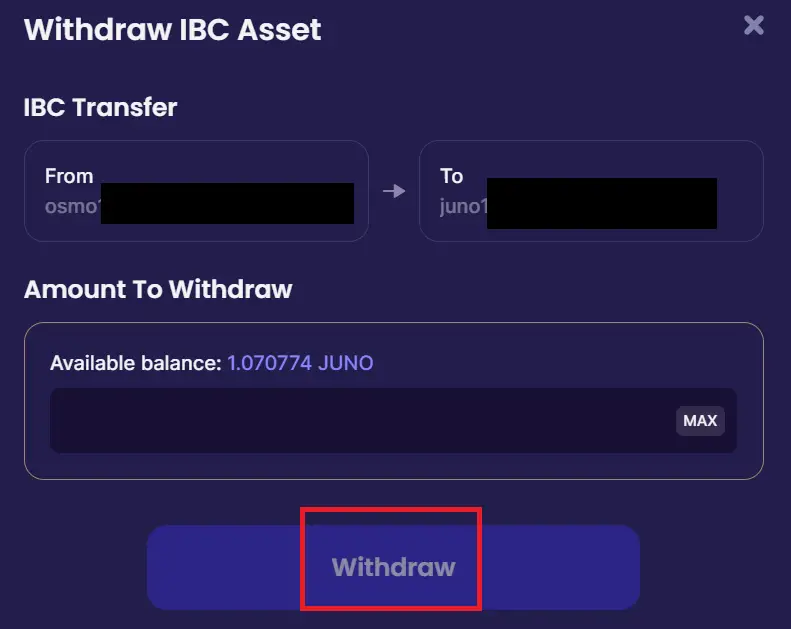
Wait for IBC Transfer to complete.
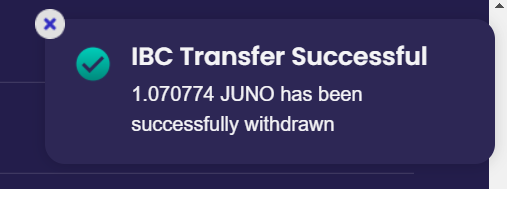
8. On your Kelpr wallet, you should see the JUNO in your account
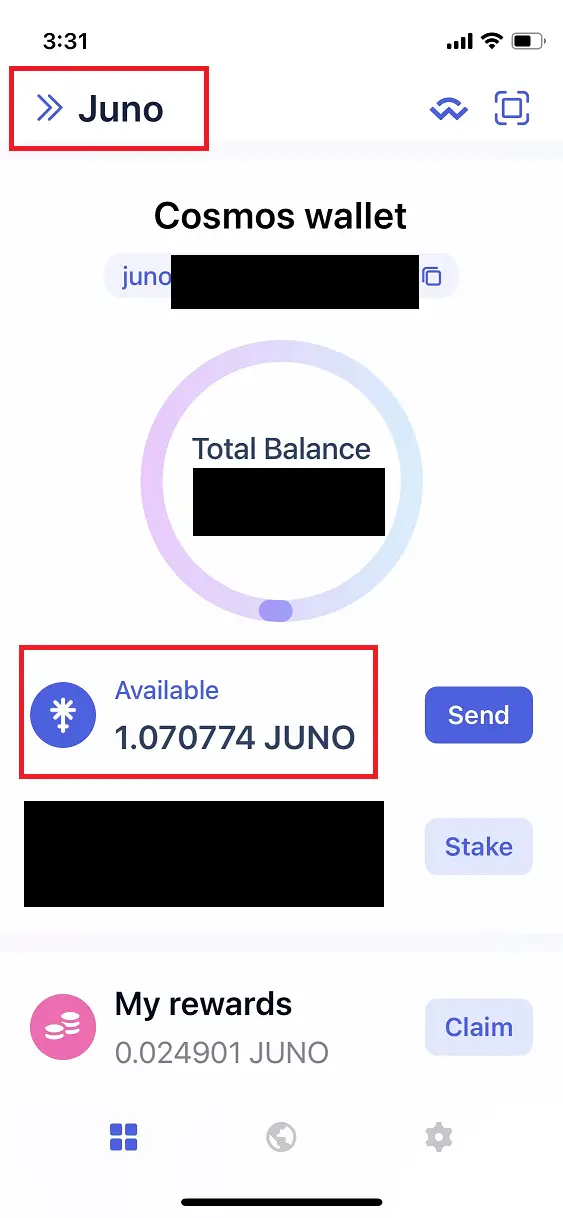
9. To stake, just click on the Stake -> Select a validator (choose one that has a low commission).
Do leave some JUNO for transaction purpose.