Recently, a friend of mine lost a NFT by clicking on a phishing link.
Here’s what you need to do immediately when you realized something is dodgy.
If you can find the Token Approval from https://etherscan.io/tokenapprovalchecker, then quickly revoke from here. If you can’t find it (which is the case of my friend’s), you can follow the steps below.
1. Go to https://etherscan.io/ and search for your wallet address.
2. Find the latest Txn Hash, most likely, it’s a Set Approval For All method, and click on it to view the details.
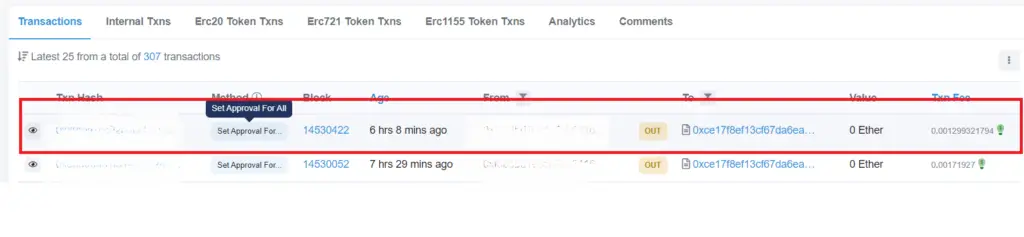
3. On the Overview tab, you can check which contract you have given approval on by clicking on the contract link(open on a new tab). In this case, it is the MadMeerkatBurrow NFT.
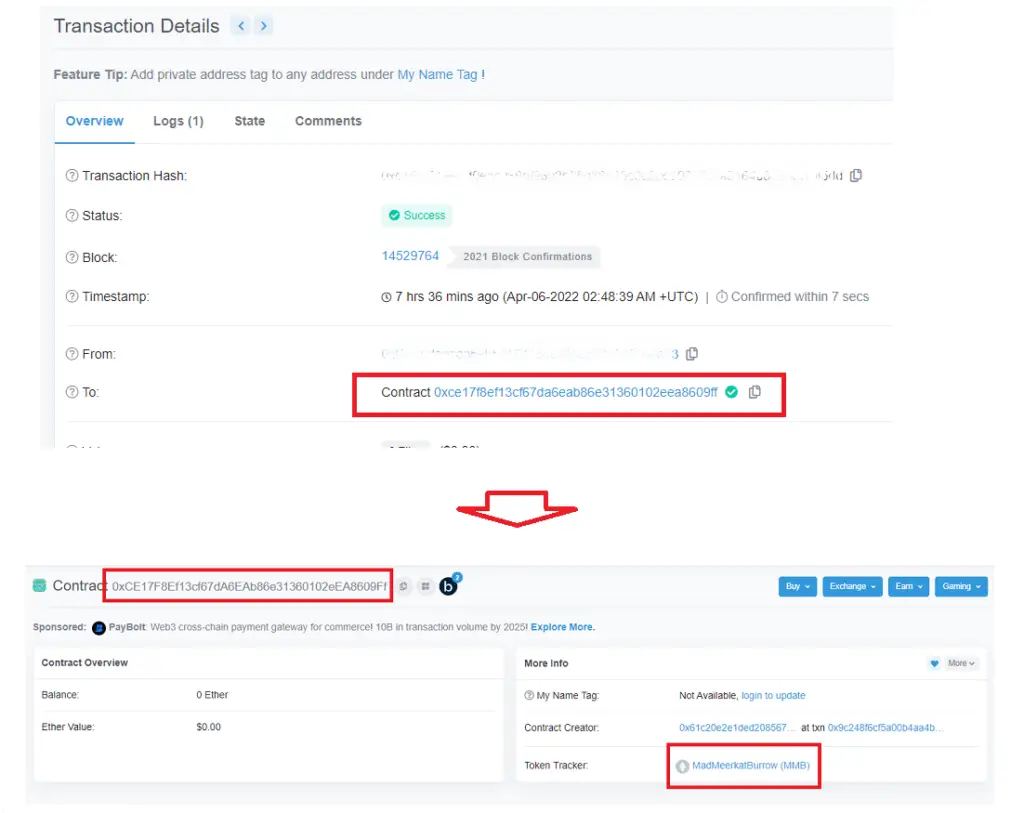
4. Next, on your transaction Details, click on the Logs tab. From the logs, you the owner, has given approval rights for all your NFTs (in this case, the MadMeerkatBurrow NFT) to an operator (in this case, the scammer). This means, the scammer can now manage your NFT assets.
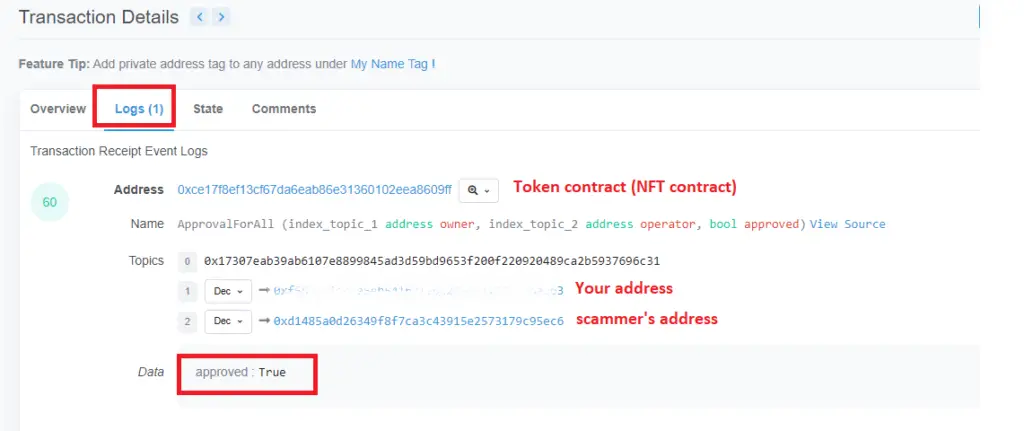
5. Go to the NFT contracts page, (as in Step3), click on the Contract tab -> Write Contract
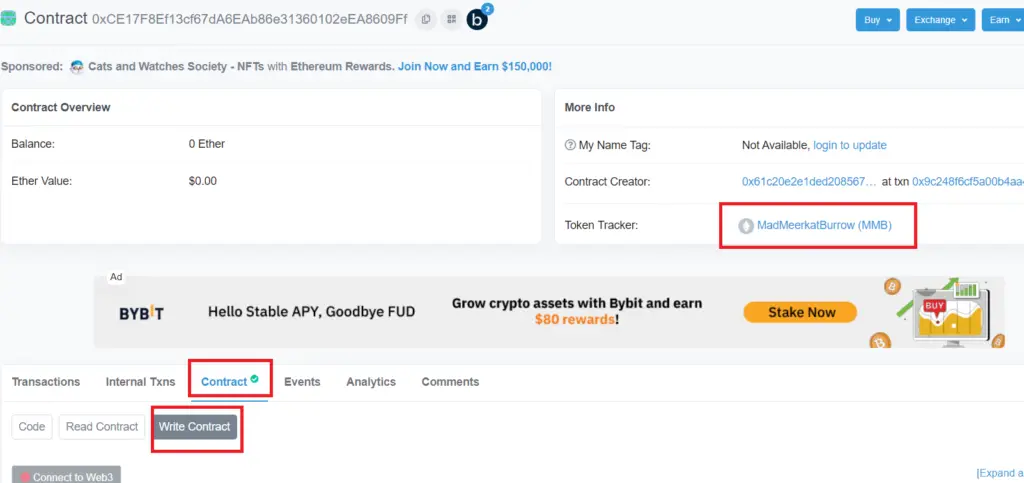
6. Now click on Connect to Web3, connect to your wallet as you normally do.
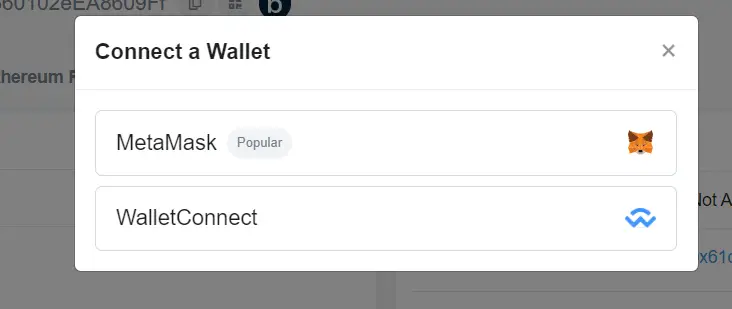
7. Next, search for SetApprovalForAll, and click on it. Enter the scammer’s address (as seen on step4) under the operator and set approved = False. And click on Write. This will trigger a transaction on your wallet, approve this transaction.
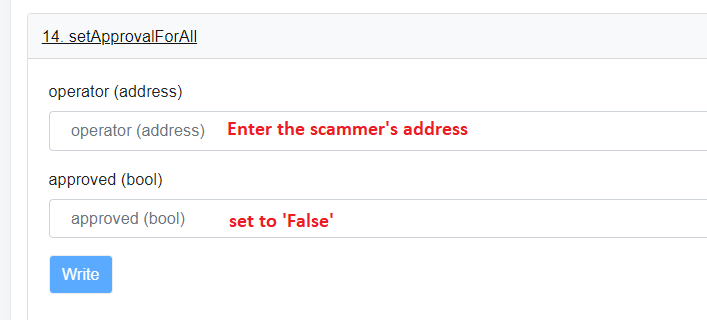
8. Once the transaction completes, you can check the logs. You have now revoked the approval.
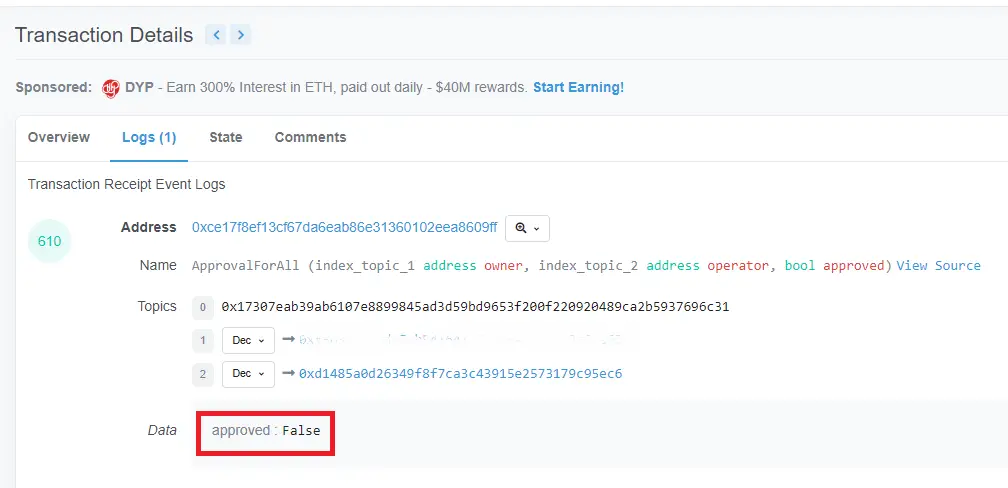
Unfortunately, for my friend, it was too late when he reached out to me, the scammer has already triggered the transfer of the NFT to his wallet.
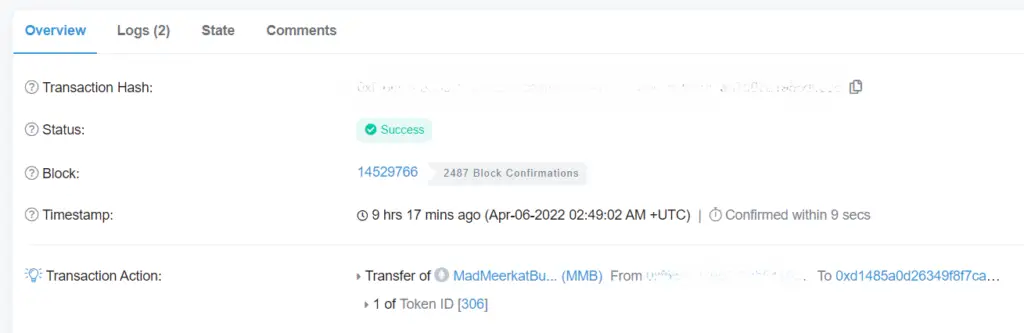
Hope this helps.
And always double check the links from discord or telegrams. A lot of scammers lurking around in these channels.