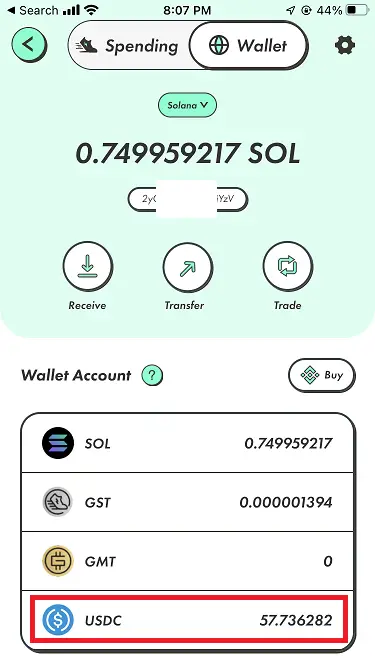For Solana network
1. Install Phantom Wallet either on your phone or on your browser. (in this example, I’m going to install it on my Iphone)
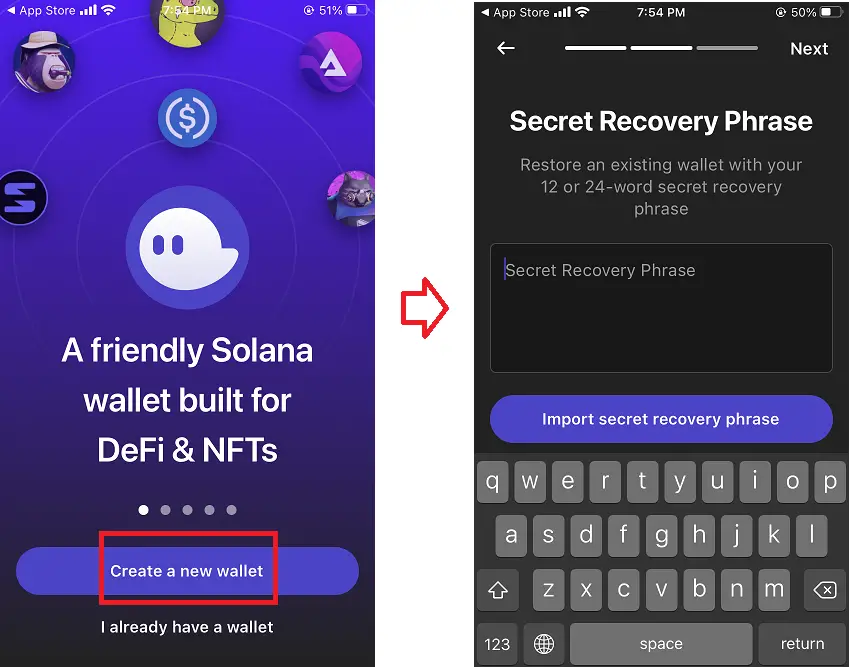
2. Import your StepN wallet with your seed phrase.
If you don’t know your seed phrase (do not reveal this to anyone), you can view it from your StepN app.
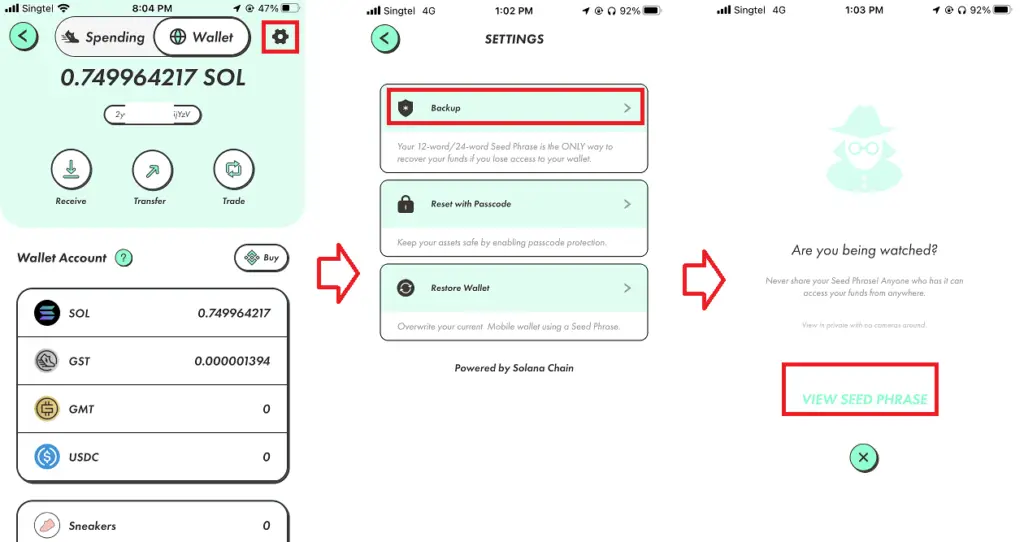
3. Once imported, you should see your USDT in the wallet.
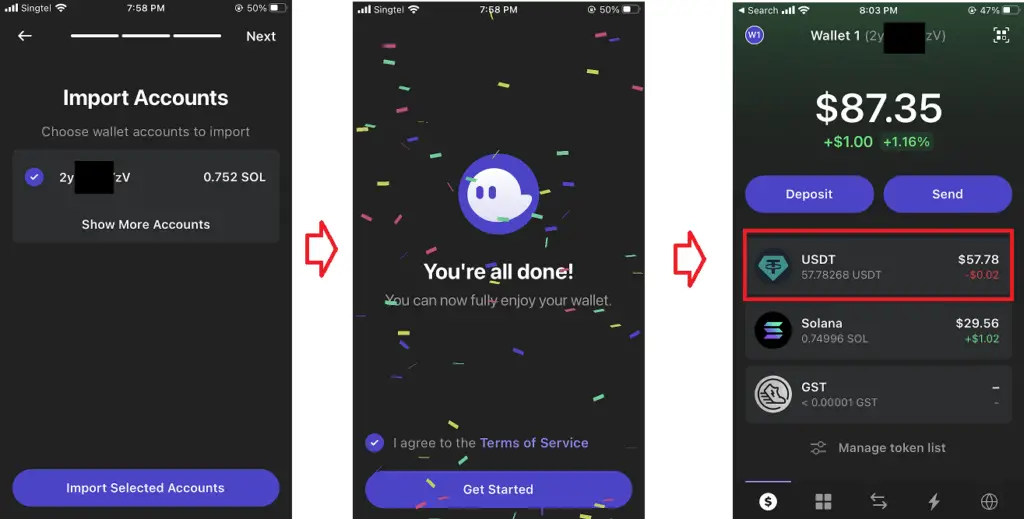
4. Using the in app browser in Phantom, go to https://www.orca.so.
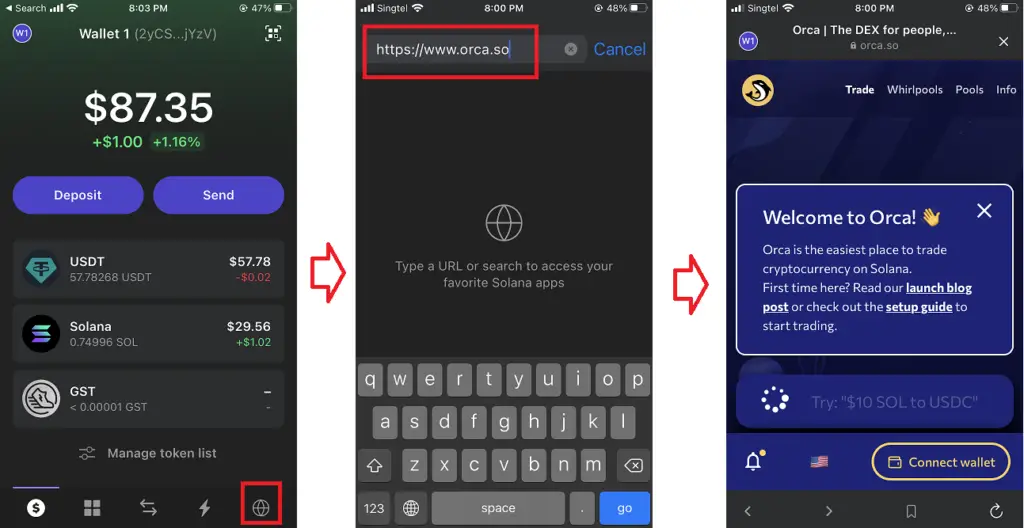
5. Connect wallet
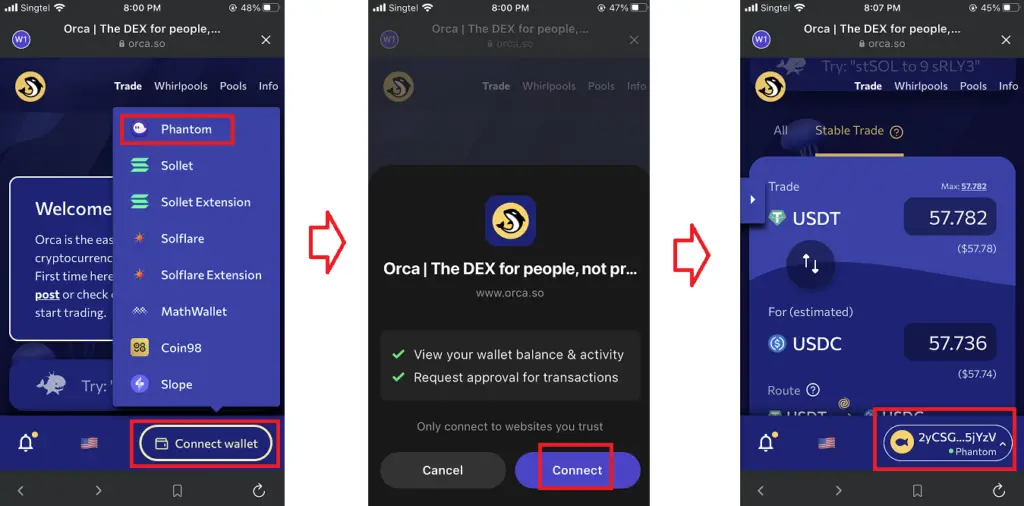
6. Select Stable Trade, and trade your USDT for USDC.
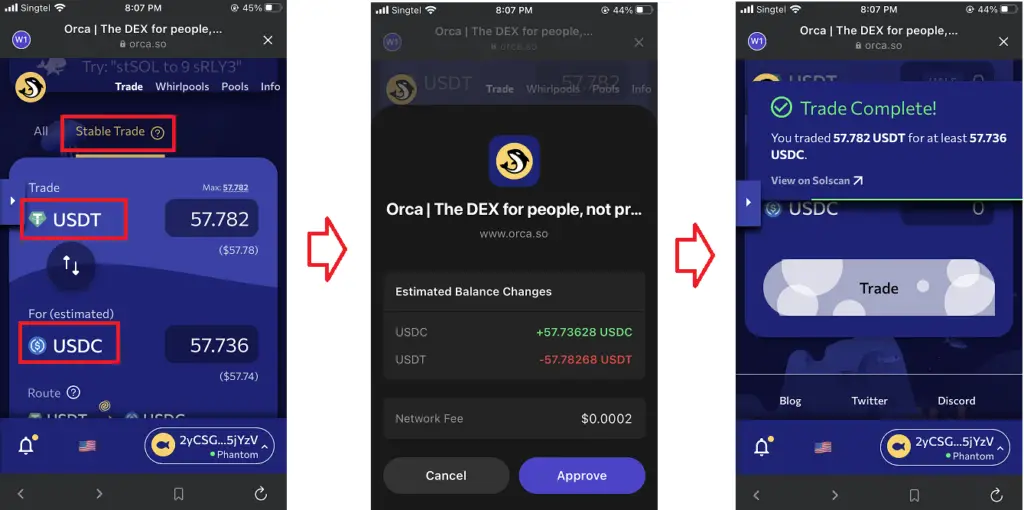
7. Go back to your StepN wallet, and you should see your USDC.