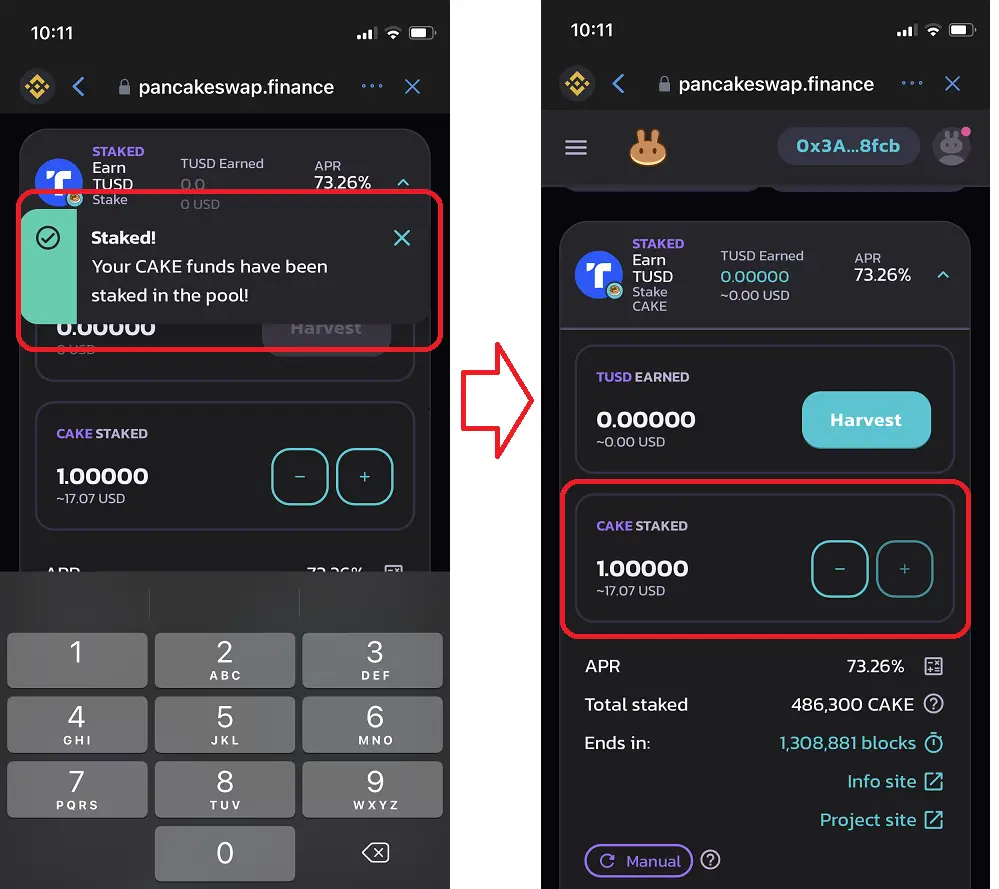This guide assumes that you already have CAKE and BNB (for transaction fees) in your wallet.
Please refer to this guide on how to connect to PancakeSwap.
In this guide, I will be staking CAKE tokens in the TUSD Pool.
1. Once you are connected to PancakeSwap, navigate to the Pools
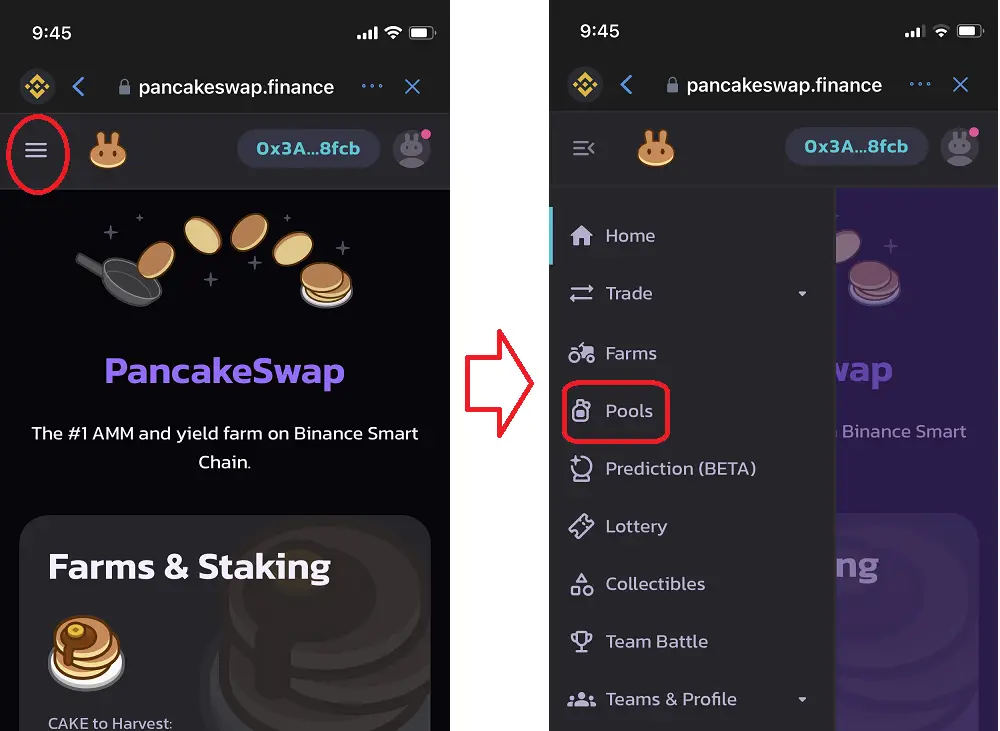
2. Search for the pool that you want to stake in.
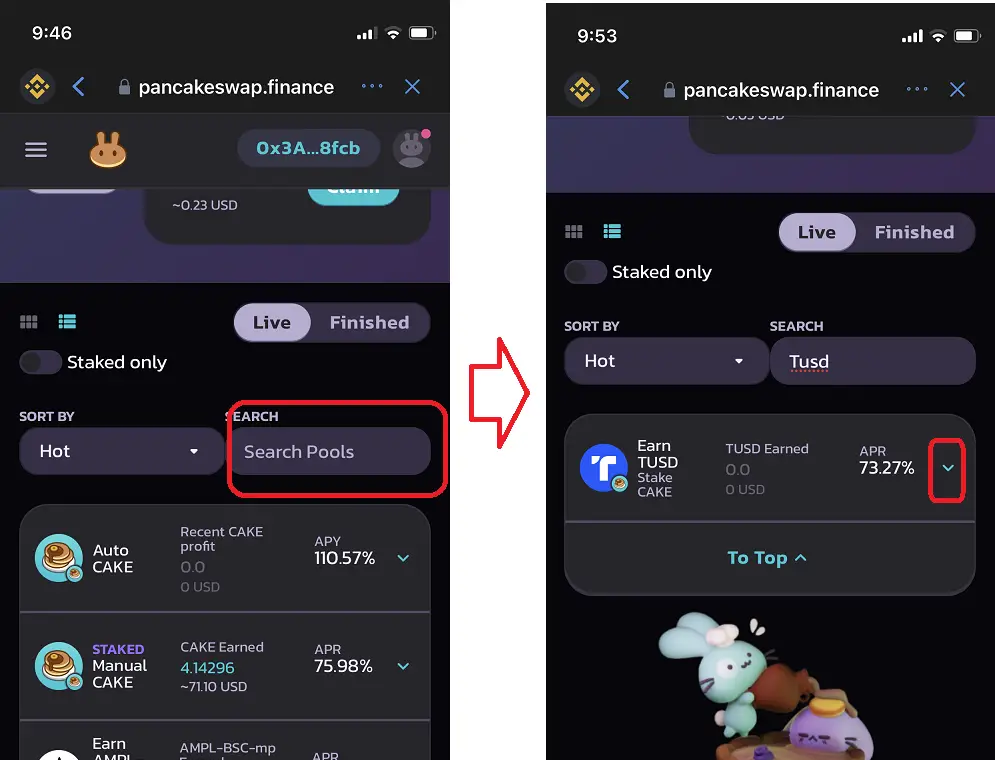
3. Click on Enable. You will need to confirm the transaction. Wait until the contract is enabled.
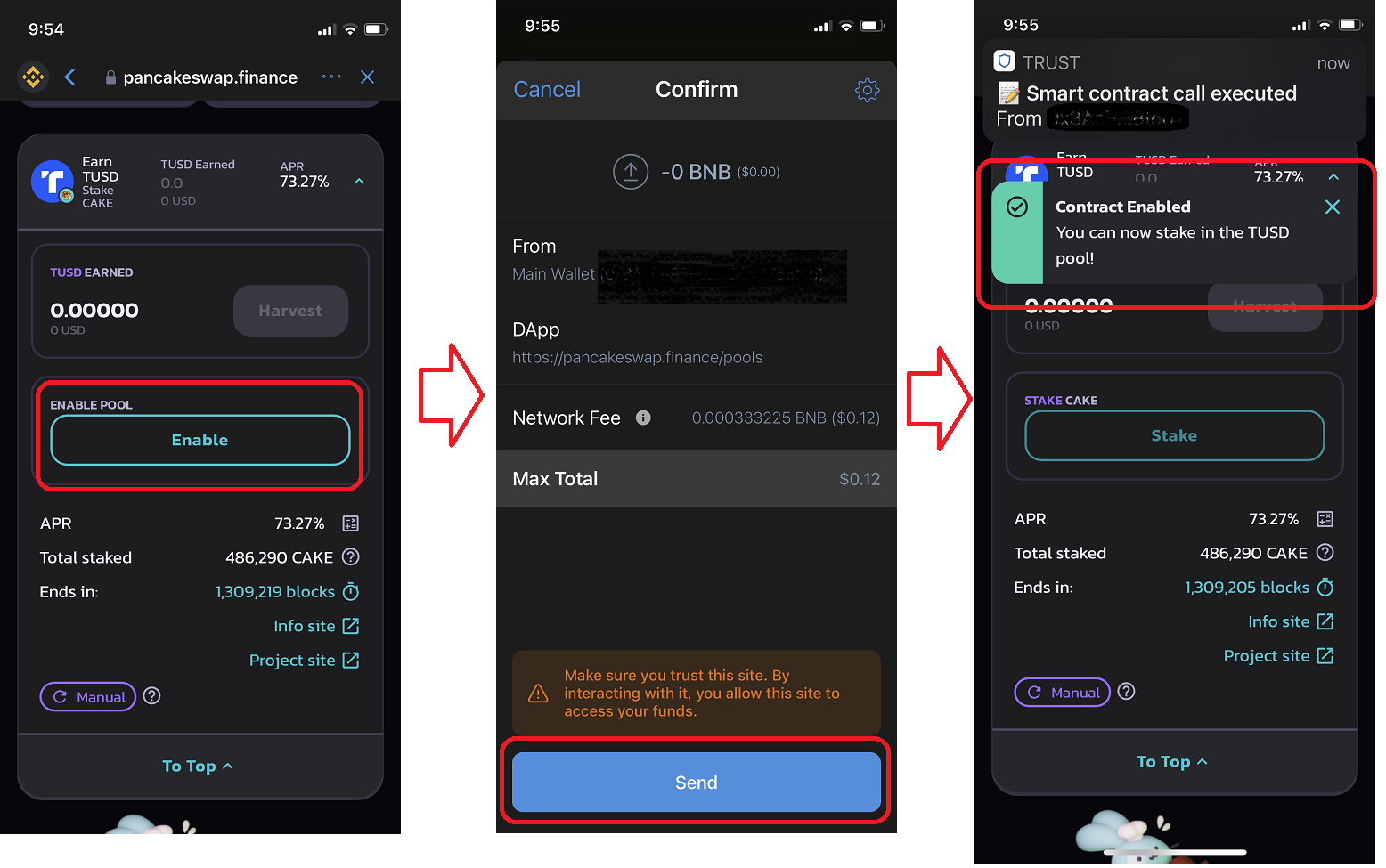
4. Once enabled, click on Stake, enter the amount of CAKE to stake, and click on Confirm. Again, you will need to confirm the transaction.
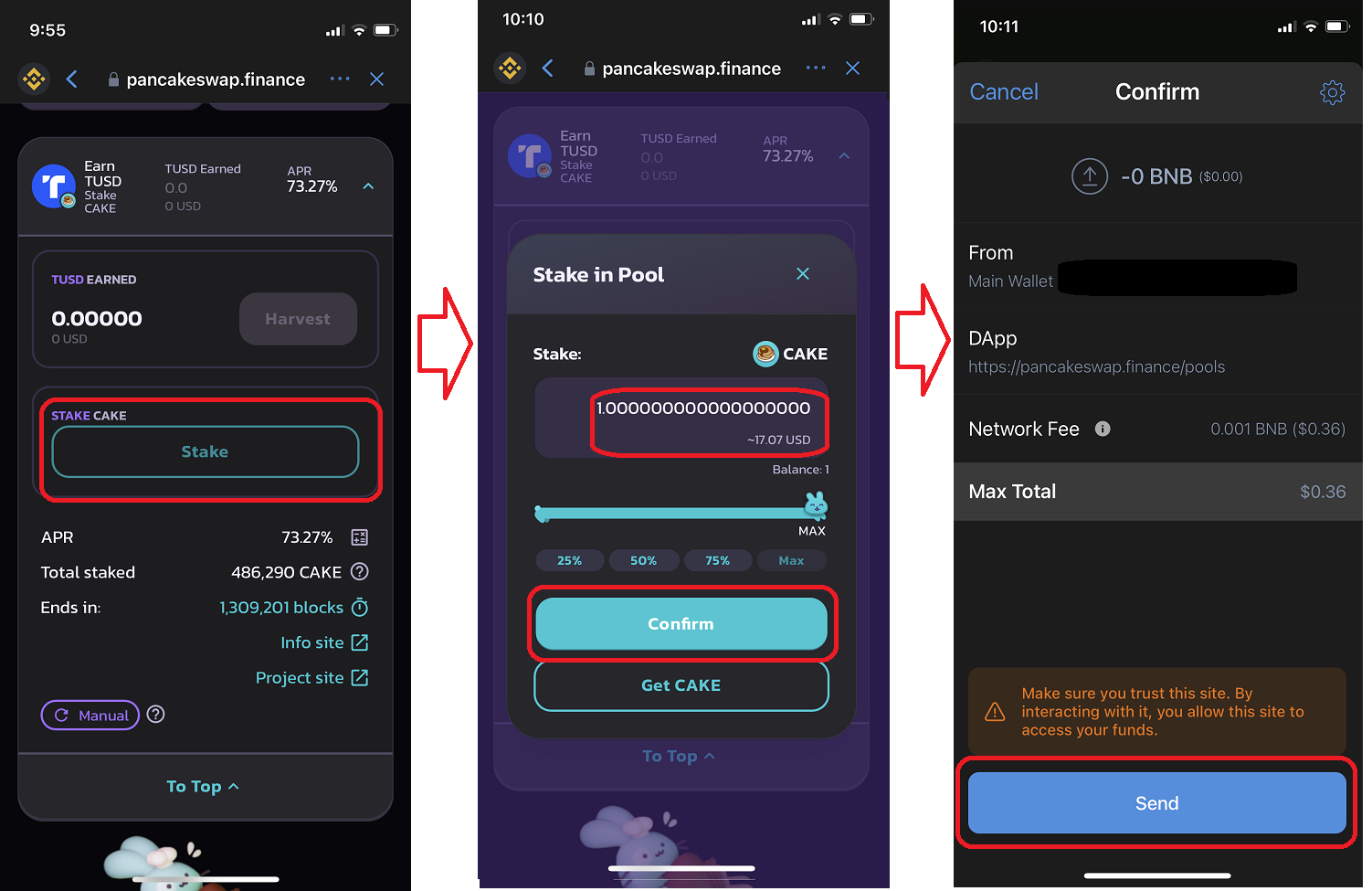
5. Once the transaction completes, you should see this prompt, and you can view the amount of CAKE that is staked.