This guide assumes that you already have Trust Wallet App installed on your IPhone, and you have a wallet setup.
[Update 18 Jun 2021]: On the latest version of Trust wallet, the in app browser has been removed.
Refer here for the updated guide.
You can skip Step 1 and 2 if you already have DApp Browser on your Trust wallet App.
1. On Safari, type trust://browser_enable
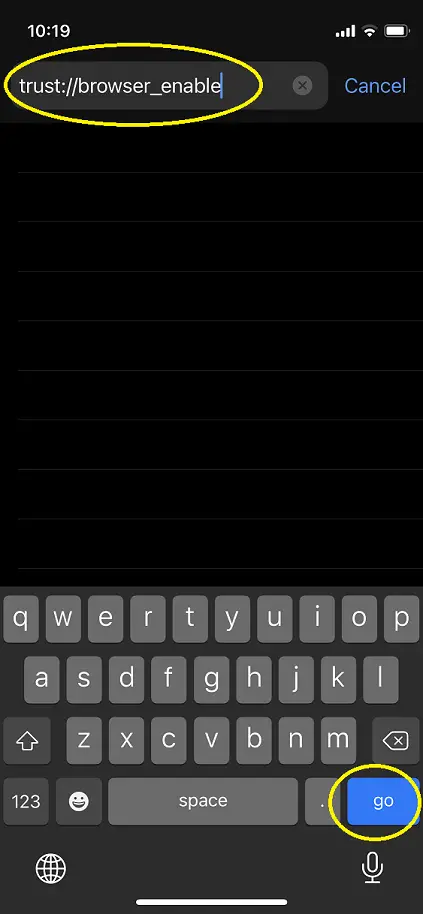
2. Open page in Trust when prompt
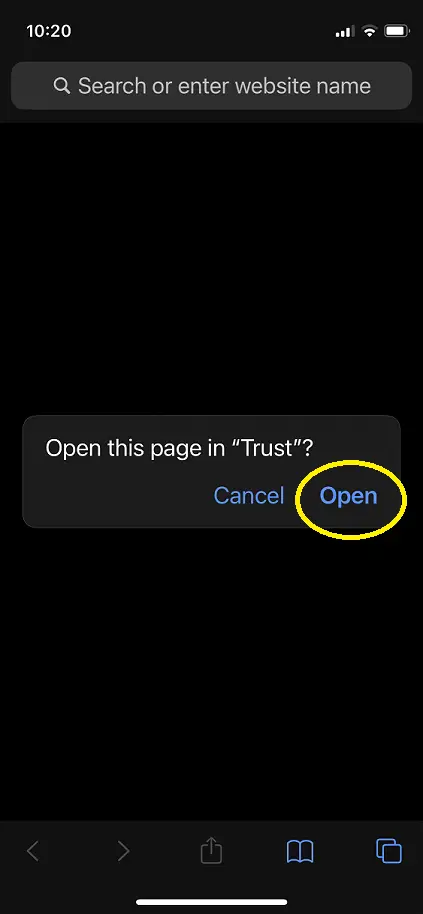
3. You should see the Browser tab on your trust wallet now
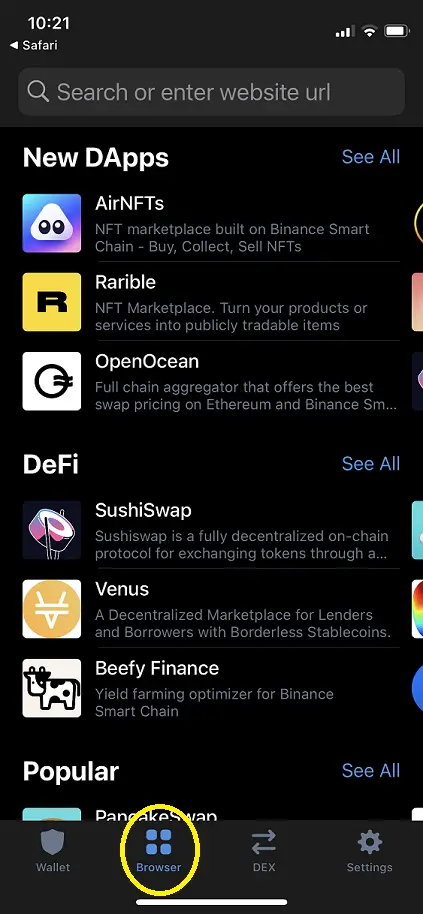
4. Enter https://pancakeswap.finance/
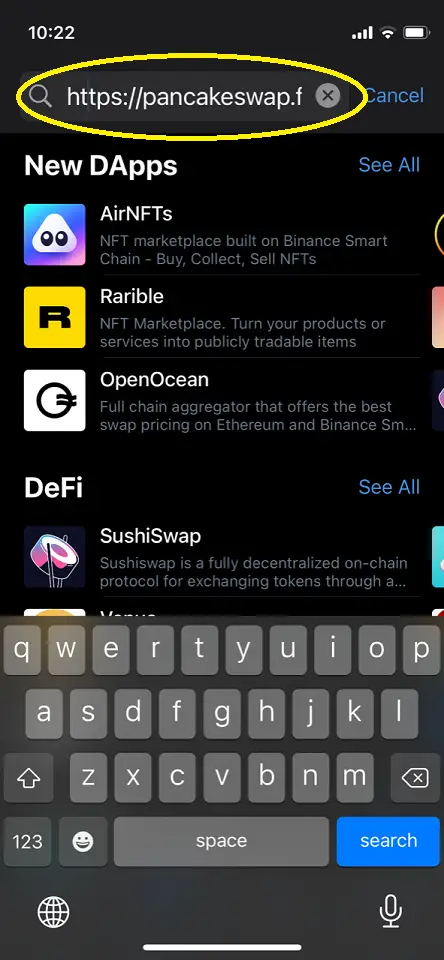
5. By default, trust wallet uses Ethereum network. PancakeSwap works on Binance Smart Chain (BSC). Click on this icon to switch to BSC.

6. Select Smart Chain
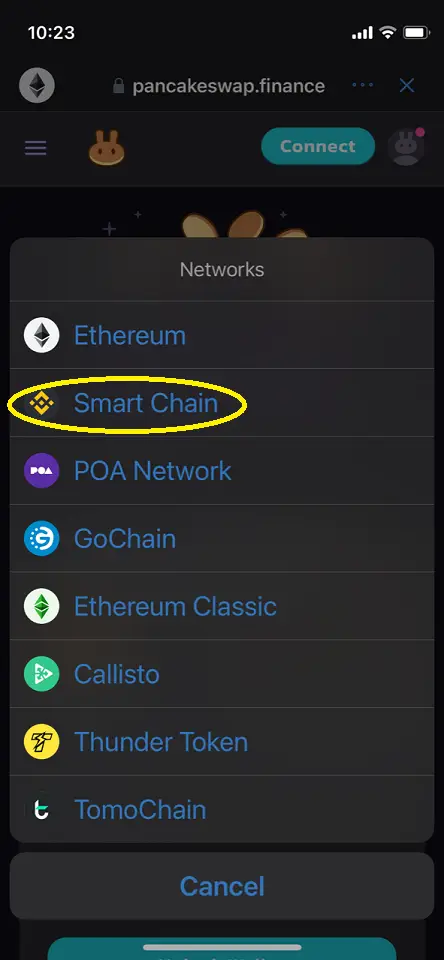
7. Check that you are on the BSC network

8. Click on Connect and Select TrustWallet to connect your wallet to PancakeSwap.
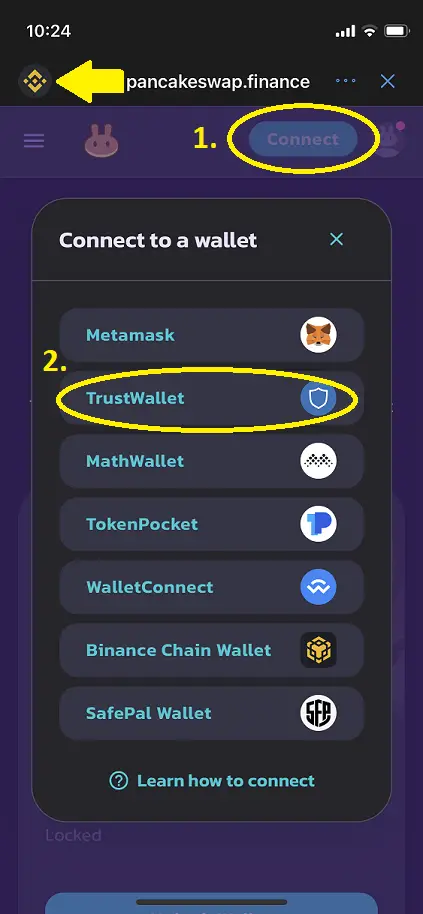
9. Once connected, you should see your wallet address here

You can now go on to farm or stake your coins. Or start swapping coins. You can continue to this guide to find out more on how to stake on pancakeswap.